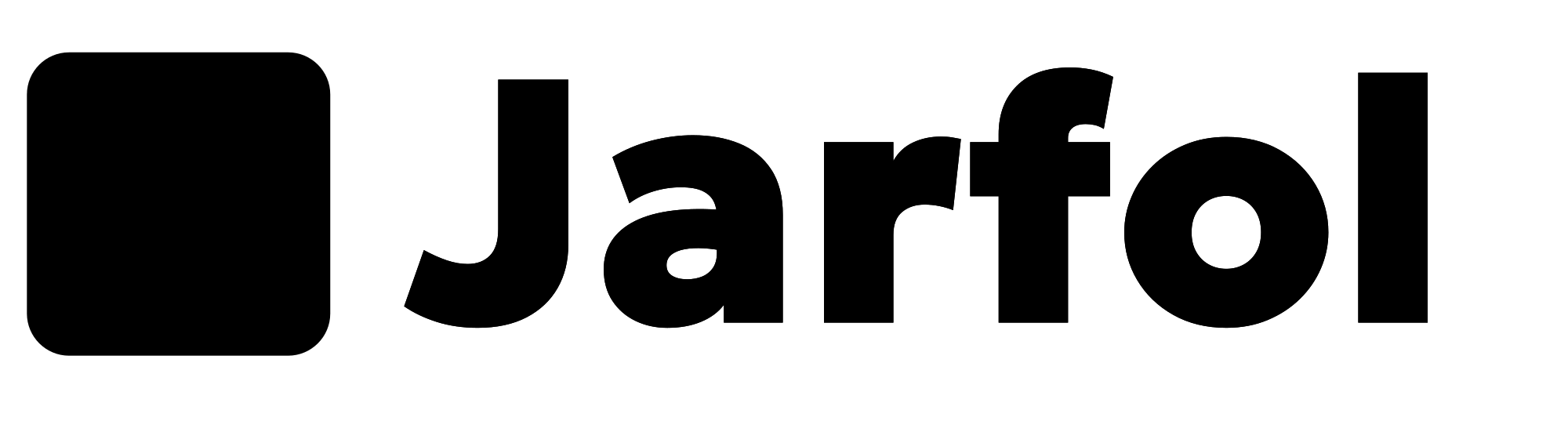In today’s fast-paced digital world, choosing the right laptop for work is more crucial than ever. Whether you’re a business professional, freelancer, or student, your laptop is your primary tool for productivity. With a multitude of options available in the market, finding the perfect device that meets your specific work needs can feel overwhelming.
This comprehensive guide will walk you through the essential factors to consider when selecting a laptop for work, covering everything from hardware specifications and operating systems to portability and battery life. By the end of this article, you’ll be equipped with the knowledge to make an informed decision that aligns with your work requirements and budget.
1. Understanding Your Work Needs
The first step in choosing a laptop is to clearly define what type of work you’ll be doing. Different professions and tasks require different levels of performance, features, and design. Here are a few questions to help you identify your needs:
- Are you a creative professional? If your work involves graphic design, video editing, or 3D rendering, you’ll need a laptop with powerful processing capabilities, a high-quality display, and a dedicated graphics card.
- Do you primarily work with documents and spreadsheets? Office tasks such as writing, accounting, and basic web browsing can be handled by laptops with more modest specifications.
- Do you work remotely or travel frequently? If so, portability and battery life are critical. A lightweight laptop with long-lasting power will make your workday much easier when you’re on the go.
- Are you a software developer or data scientist? In this case, you’ll want a machine with a robust processor, ample RAM, and possibly a higher storage capacity to handle complex software development environments and data analysis tools.
By understanding your specific work needs, you can begin to focus on the features that are most important for your daily tasks.
2. Key Hardware Specifications to Consider
When evaluating laptops, there are several key hardware specifications you’ll need to pay attention to:
Processor (CPU)
The CPU is the brain of the laptop and is one of the most important factors influencing its performance. Two leading brands, Intel and AMD, dominate the market for laptop processors. For work purposes, here’s what you need to know:
- Intel Core i5 or i7: These processors are ideal for business professionals who need a balance between performance and battery life. Intel’s Core i5 is great for standard office tasks, while the Core i7 is suited for more intensive tasks like graphic design and video editing.
- AMD Ryzen 5 or 7: Comparable to Intel’s processors, AMD Ryzen chips provide great performance, often at a slightly lower price point. The Ryzen 5 is good for multitasking, while the Ryzen 7 can handle heavier workloads.
- Apple M1/M2 Chips: If you’re considering a MacBook, Apple’s M1 and M2 chips offer exceptional performance and energy efficiency, making them a great choice for creative professionals and everyday work tasks.
For basic office tasks, an Intel Core i3 or AMD Ryzen 3 may suffice, but for more demanding applications, aim for a mid-range or high-end processor.
RAM (Memory)
Random Access Memory (RAM) affects how many tasks your laptop can handle at once. The more RAM your laptop has, the better it will perform when running multiple applications simultaneously.
- 8GB RAM: This is the minimum recommended for smooth multitasking and running standard office applications like Microsoft Office or Google Workspace.
- 16GB RAM: Ideal for professionals who use heavier applications, such as video editing software, virtual machines, or web development tools.
- 32GB RAM or more: If your work involves intensive computing tasks like data analysis, 3D rendering, or programming, opt for a laptop with 32GB or higher to ensure optimal performance.
Storage: SSD vs. HDD
When it comes to storage, most modern laptops are equipped with Solid State Drives (SSD) rather than the older Hard Disk Drives (HDD). SSDs are significantly faster, lighter, and more reliable than HDDs. Here’s what to consider:
- 256GB SSD: Sufficient for general work tasks like word processing, email, and web browsing. If you don’t store large files or multimedia projects, this capacity is enough.
- 512GB SSD or more: If you work with large files (e.g., design projects, video editing, or data analysis), opt for at least 512GB or even 1TB of SSD storage to avoid running out of space.
Graphics Processing Unit (GPU)
For most office-based tasks, the integrated graphics card that comes with the processor will be more than enough. However, if your job involves graphic design, video production, or gaming, you’ll need a dedicated GPU. Consider options like the NVIDIA GeForce or AMD Radeon series for more intensive graphical tasks.
3. Display and Screen Quality
The quality of the display can greatly affect your productivity and comfort, especially if you spend long hours in front of the screen. Here are the main aspects to consider:
- Screen Size: Laptops typically come in screen sizes ranging from 11 to 17 inches. For portability, 13 to 14-inch laptops are ideal as they strike a good balance between screen real estate and mobility. For graphic-intensive tasks, a larger display (15 to 17 inches) may be necessary.
- Resolution: A Full HD (1920×1080) resolution is recommended for most work tasks, providing crisp text and clear visuals. For design professionals or video editors, a higher resolution, such as 4K (3840×2160), can offer better color accuracy and detail.
- Touchscreen or Non-Touchscreen: If you prefer using touch gestures or styluses for design work, consider getting a laptop with a touchscreen. However, keep in mind that this feature can drive up the cost and may reduce battery life.
4. Operating System: Windows, macOS, or Chrome OS?
Choosing the right operating system (OS) largely depends on your personal preference and the software you use for work. Here’s a quick comparison:
- Windows: Windows laptops are the most versatile and widely used, supporting a vast array of software for business, productivity, and entertainment. It’s a solid choice for most professionals.
- macOS (Apple): If you work in creative industries or prefer Apple’s ecosystem, a MacBook is a great option. MacBooks are known for their sleek design, powerful performance, and reliability. They also sync seamlessly with other Apple devices like iPhones and iPads.
- Chrome OS: Laptops running Chrome OS (Chromebooks) are lightweight, budget-friendly, and designed primarily for web-based tasks. They’re ideal for basic work tasks like writing, browsing, and emailing but may lack the power and software compatibility for more complex projects.
5. Portability and Battery Life
If you’re often on the move or work remotely, the weight and battery life of your laptop are critical factors to consider.
- Weight: For frequent travelers or commuters, a lightweight laptop (under 3 pounds) is ideal. Ultrabooks and MacBook Airs are excellent choices in this category, offering slim designs without compromising on performance.
- Battery Life: A good work laptop should offer at least 8-10 hours of battery life to get through a full workday without needing to recharge. Some laptops, like those with Apple’s M1/M2 chips, can last up to 15-20 hours on a single charge, making them perfect for long meetings, travel, or working from cafes.
6. Connectivity and Ports
Depending on the nature of your work, you may need a variety of ports for connecting external devices like monitors, USB drives, and projectors. Here’s what to look for:
- USB-C Ports: Modern laptops increasingly rely on USB-C ports for charging and data transfer. These ports are versatile but may require dongles or adapters for older devices.
- HDMI: If you regularly connect your laptop to external displays or projectors, an HDMI port is essential.
- Ethernet Port: For those who need a stable wired internet connection, especially in an office environment, having an Ethernet port is useful, though it’s becoming less common in slimmer laptops.
- SD Card Slot: If you work with photography or video, having an SD card reader built into your laptop can be a time-saving convenience.
7. Budget Considerations
Finally, your budget will play a big role in determining the laptop you choose. Here’s a general breakdown of what to expect in different price ranges:
$1,000 and above: Premium laptops with high-end performance for professional use. These laptops often feature Intel Core i7/Ryzen 7 processors, dedicated GPUs, 16GB or more RAM, and high-resolution displays.
$300-$600: Entry-level laptops or Chromebooks that are great for basic tasks like word processing, emailing, and web browsing. You’ll find laptops with lower-end Intel Core i3/Ryzen 3 processors, 4-8GB RAM, and 128-256GB SSDs.
$600-$1,000: Mid-range laptops that offer a solid balance between performance and portability. Expect Intel Core i5/Ryzen 5 processors, 8-16GB RAM, and 256-512GB SSDs.